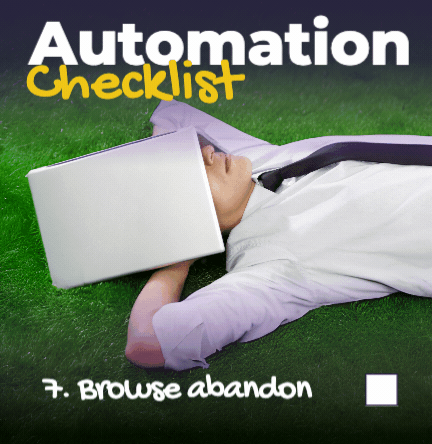

Everyone likes a bit of window shopping, whether your penchant is for shoes, cycling gear, jewellery, or gifts. Browse abandonment email automations are designed to remind your customer what they’ve been looking at to encourage them to return and complete the journey. And because they’re automated, they’re triggered by the action (or inaction!) of your customer so you don’t have to manage the process manually!
As your customer browses around your site, you’ll be able to capture information of what they have been viewing and determine what they’re interested in. When they then leave the site without adding anything to their basket, you could just let it go. OR you could set up an email series that is triggered when they leave the site without adding to basket.
Much like the abandoned cart email series, the first email should go out shortly after they’ve left the site to remind them they were interested in your products or services. The second email would be triggered to remind them again of what they’d been looking at and then a further email to suggest they might like these other things too. Other ideas for this series include emails offering discount codes, free shipping, and extra bonuses if they buy.
The series should comprise of 2-6 emails depending on what’s appropriate for your sector and industry.
Is this automated series really worth the time to set up? YES! Stats show that browse abandonment emails have an 80% higher open rate and 50% higher click through rate than other types of emails and around 10% of those will click through and return to your site to make a purchase.
Key elements to remember in this sequence:
Need some help getting your browse abandonment email series right? Email-Postman can help.