
Batch blasting, not understanding your consumer’s needs, not being relevant or not using personalisation/ dynamic content will cause a rift between your business and your audience.Are your email rates dropping off? Do you send differently tailored campaigns and content to prospects, converted customers and loyal consumers?
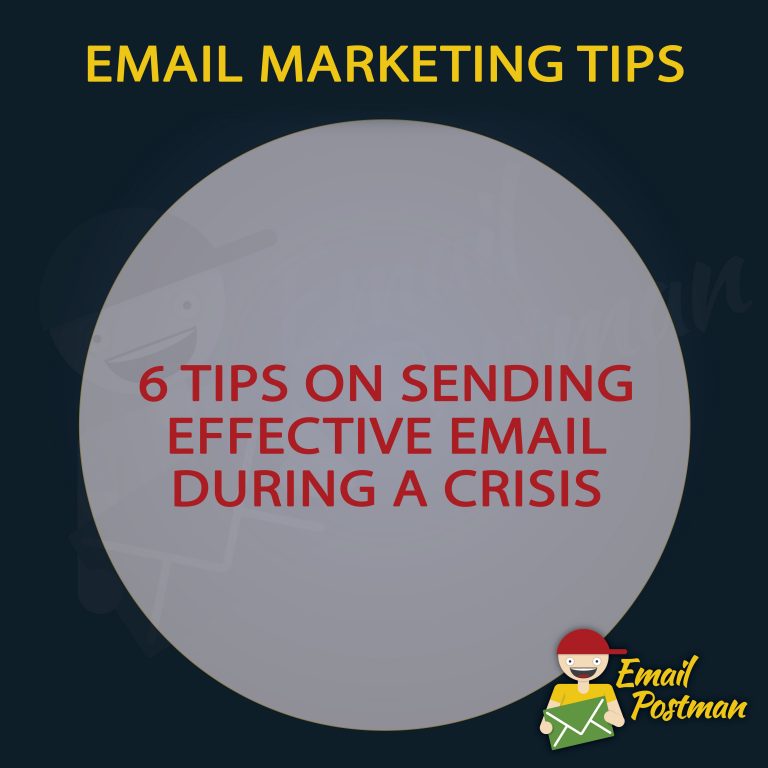
1. VALIDATE YOUR SENDER NAME AND PREVIEW TEXT.
2. AVOID ONLY USING AN IMAGE FOR YOUR MESSAGE.
3. AVOID UNNECESSARY CALLS-TO-ACTION.
4. BE MINDFUL OF YOUR SEGMENTS.
5. KEEP A CLOSE EYE ON YOUR DELIVERABILITY METRICS.
6. DOUBLE-CHECK YOUR AUTOMATED AND TRIGGERED EMAIL.
Some good general tips are listed above. Here are some key points for any email marketing strategy:
– Always use a personalised “from” name rather than a generic company one – it is a powerful way to engage with consumers
– Always use your preview text wisely – you’re short of space so don’t waste it
– Keep in mind what the main goal of your email is. What is your primary call to action?
– Always segment your audience and be mindful of who is receiving what content. Relevancy is key!
– Regularly check the main metrics from each email in a campaign and automation. What are your benchmarks? How would you notice a drop or jump in the metrics and how long would it take you to notice? Try using a campaign dashboard.
Read more here:
https://lnkd.in/gnFHmy9
Good examples of emails sent during an emergency:
https://lnkd.in/gcsX67C

Don’t assume all the elements are in place and are working correctly. Don’t get caught in the headlights! It’s easy to rush through projects and move onto the next but an email audit will help you make sure you’ve not missed anything.Maybe you are experiencing subscriber, deliverability and/ or conversion issues but can’t work out why.This is why it’s best to get a fresh pair of eyes to run a non-biased email audit using an email marketing professional like the Email-Postman.

“The Email Design Guide is filled with tips and advice to help you convey your message in your style. Learn how to better use images, fonts, calls to action and more.”
Source@ Mailchimp
When designing your emails, make sure you cover the following:
Read the follow email design guide here:
https://lnkd.in/geiqvcu
Would you like a full custom 27 content block builder template? Many of our clients use this template each month, saving them time and money

“It’s harder than ever to win over new customers, so now is the perfect time to focus on keeping the ones you already have. Email marketers, let’s make customer retention your number one priority.
Even during less challenging times, it can cost up to 16x more to acquire a new customer than retain a current one. Retention consists of many moving pieces, channels, and metrics, but overall it boils down to one main goal: increasing engagement and deepening your customers’ connection to your brand.”
Read the full article here: https://lnkd.in/guPy3bS

Today’s tip of the day is a simple one but still so incredibly important. We see many emails in our inbox with no preview text at all!
This week, we’ve seen lots emails from business Owners or CEOs about coronavirus updates and with no preview text consideration.
Example:
John Smith @ business name
A note from our CEO
Please click here if you’d like to unsubscribe from business name emails.
😮 😮 😮

Have you tried AB testing emojis within your subject lines or content?
Using emojis within your subject lines could help improve the open rates of your campaigns. Many brands use emojis on a regular basis with great results!
OK, on the face of it emojis might not fit with your branding but open rates have been proven to increase significantly when emojis are used. Why not A/B test on your next campaign?
Get more emojis here:
http://getemoji.com/
Just a few of our favourites:
🥳 🙀 🤣 😍 🤪
…but when we’re achieving success with our client’s email channel, we are all 🤗 🤑 😍 !!
Comment with your favourite #emojis:

So many times, we see emails either too large in file size or too long, and this causes us to see “read more” on mobile. Some users might not know how to or want to “read more”. Maybe they just want to unsubscribe. If they do, you don’t want to stop them.
Two issues here:
1) Lost content on mobile
2) Users who want to unsubscribe but can’t could mark the email as junk. Terrible for your email reputation! Oh dear ☹️
Test your email through Litmus and to various live devices to check. Sending the email around the office is the easy way to test it.
Large or long emails could be causing you inbox placement issues resulting in reduced opens, clicks and conversions. No one wants that!
Message us now for help on your email templates and/or inbox placement issues.
Again, always start with an email audit!

Hopefully all users have your domain authenticated, but if not you need to do this right now. Stop everything you are doing and get authenticated!
If, however, you have tried and with no success then message us now as we have tips and steps to get your deliverability improved that will get you more inbox placements.
Message us now with subject line “Help authenticate my domain” and we will zoom call you back.
Better deliverability means more inbox placements which in turn should lead to more opens. That should mean more clicks and more importantly to your business, more conversions/ revenue.
Don’t lose tracking on emails opens with large HTML/ email campaign/automations.
If your emails are too large in file size or layout then this tip is for you …
If your email campaigns/broadcasts/automations are too large and mobile devices asks users to “read more” or “download rest of the email”, you could be missing out on email opens. This could affect your open rate!
To track emails being opened, 1pixel tracking code will be placed in the code of the email itself and most email marketing platforms place this in the footer of the code. Here is the issue; if your email displays “read more” or “download the rest of the email” due to is large size, then, users could read all the displayed email, not click “download the rest” and because they’ve got what they need, this ‘open’ won’t be counted as the tracking code isn’t loaded.
Read more here: https://lnkd.in/d-d4g3R

Q: How would you notice a drop or jump in the metrics and how long would it take you to notice? Try using a campaign dashboard.
A: Always optimize your content for email deliverability. You don’t want to design the most perfect-looking email, just for it not to get delivered to your audience.
Access a vast reservoir of knowledge and expertise, conveniently.
Watch and learn from market experts how to utilize our product effectively.
Collaborate, share insights, and cultivate relationships within our community network.